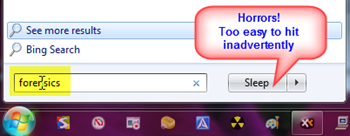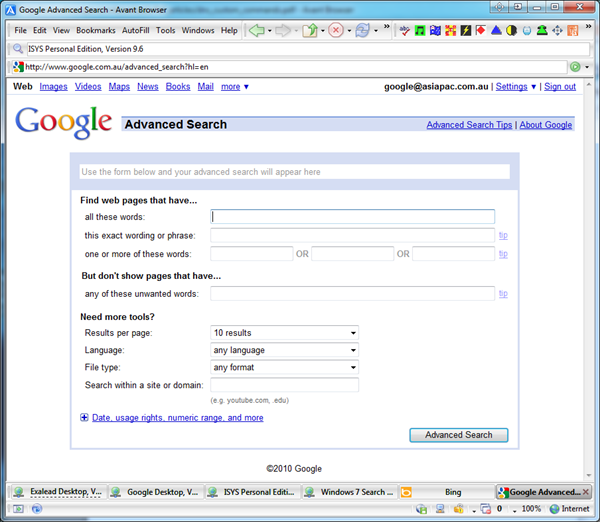Back in May 2006 I wrote an article in my Notes Tone Unturned blog about the promise of better search being offered in Windows Vista, which was then only at BEta 2 testing stage. The original post is at
http://notestoneunturned.blogspot.com/2006_05_01_archive.html and I've decided to reproduce it below for completeness of this blog, dedicated as it is to search.
I reckon that this improved (over Windows XP) search feature has indeed turned out to be one of the best enhancments in Vista, change for the sake of value -- rather than change for the sake of change quite a few of the other things in Vista have turned out to be.
What do you think, now that Vista has been released for a year and a half?
- - - - - - - - - - - - - - - ORIGINAL POST - - - - - - - - - - - - - - - - - - - -
It's the end of May 2006, and Microsoft have recently released the new Beta 2 test version of the Vista operating system (a.k.a. "Windows NT 6.0"). If you're short of reading matter, here's a link to the
Windows Vista Beta 2 Product Guide available as either a mere 60MB Word document; alternatively in Microsoft's new XPS format, viewable in Vista or the free XPS reader (which I couldn't locate).
Good luck to Microsoft, they'll need it since it seems Vista still needs significant clean-up work done to address various issues like the ones mentioned at
longhornblogs.com (notebook PC running hot, low battery life, driver problems, large disk space consumption, etc). They have four or five months to clean it all up before they get to the Release To Manufacturing stage late this year (in order for product launch early in 2007). It looks like they'll need every day of beta testing to sort out the myriad driver problems, and others. I'm glad that it's not me!
Windows NT4.0 operating system suffered badly from failures (the infamous "Blue Screen Of Death - BSOD") caused by poorly-written device drivers. With its successor Windows 2000 ("Windows NT 5.0") Microsoft introduced a device driver validation program, and that seemed to markedly improve the reliability. My experience is that Windows XP ("Windows NT 5.1") improved on that again, to the point where BSOD happens very occasionally (a few times per year), so well done Microsoft!
At this late stage in the Vista beta cycle, it seems curious if not inexcusable that device manufacturers are not rushing to update their device drivers and ensure that they're all included in the betas. (See
Vista Beta 2: The Return of Driver Hell and
Driver Hell Avoided... For Now )
For me, with the sorts of things I mostly do, Windows XP works quite well and Office 2003 has far, far more functionality than I need. While I rushed to install Windows XP at the earliest opportunity, I'm not yet sure if there's a convincing argument to do the same with Vista (and the same for Office 2007, even though it has some nice usability improvements). I expect that corporates will be even more reticent. Interesting times ahead for Microsoft to convince the vast masses to upgrade. It will be a hard sell. I wish them well.
If Vista (and Office 2007) prove to be so compelling enough to justify the upgrade costs (money, time, effort, learning curve, frustration) then we may all have benefited. Time will tell. From what I've seen and read so far, I'm happy to stick with Windows XP for quite a while because it's very reliable and "good enough" for what I want to do.
Here's a review by the CRN Test Center
Windows Vista Beta 2: An Improvement?And yet another one, by Dr Dobb's Journal:
Windows Vista Beta 2: Great Search, Improved Security, Hardware Snags This review has a glowing report on the new built-in search capabilities of Vista, and if it's as good as they say then this alone might convince me to do an early switch from XP to Vista. And here's the reason ...
MY QUEST FOR DESKTOP SEARCH:
Over the past year or so, I've been testing or researching (via demo or reading) a number of "desktop search" products for personal "power user" activities. These have included: Copernic Desktop Search, Blinkx (no longer available for download, it seems), X1, Intellext Watson, dtSearch, ISYS, Verity Ultraseek). I wanted to discover the "best" one that:
- Is free, or quite inexpensive.
- Allows its index to be stored other than on the C: drive (to keep the C; drive as small as possible, for backup/recovery purposes). Since I have well over 10GB of files to index (more than 5GB of IBM Redbooks PDF files alone), this means an index size of considerably more than 1GB (perhaps even in excess of 2GB), which is definitely something to keep well clear of the C: drive.
- Does not crash when indexing files of all types (Copernic and dtSearch failed this test badly, and I was unhappy to waste time debugging their indexer engines)
- Makes it easy to select the drives/folders/filetypes that are to be indexed (no tiny, inconvenient, fixed-size windows that have to be once for each choice).
- Allows you to set indexing to run at low priority so as not to interfere with other desktop activities.
I was a bit surprised myself about it, but for me the winner out of all these was Windows Desktop Search (MSN version is
here, Enterprise version is
here) in conjunction with a range of free
Ifilter add-ins from Citeknet to handle PDF files, ZIP files, etc (see also:
More MSN Search Toolbar Search Add-ins ). You could do far worse than this combination. Feel free to contact me if you want to find out more details about my experiences with the various desktop serch products that I tested.
If you're interested in desktop search, then take a look at this recent Dr. Dobb's Portal article:
True Desktop Search - "Finding what you want when you want it is often easier said than done. Luckily the lines between the desktop and the Web are blurring—and the race is on for the best desktop search tool."